Like most citizens of the internet, I have a healthy skepticism towards AI—I’m simultaneously excited and terrified by it. I fear for the future in which it might replace certain aspects of my own day-to-day grind, like writing show notes for The Everygirl Podcast, and at the same time, I get a little thrill when thinking of all the grand, exciting things I could be doing if it were to replace aspects of my day-to-day grind, like stressing over my bank statement. I have watched Blade Runner 2049 multiple times this year out of concern for the future of humanity, but I also feel fatigued by fear-mongering headlines and warnings of robot takeovers.
Summer is officially here, and a hot new bombshell of a drink has entered our office: Espresso Lemonade.
It turns out that the tipping point between my anxiety about an AI future and my actual use of AI lies with something I’m decidedly bad at: budgeting. I may not want a computer replacing my distinctly human command of the English language, but as a left-brained individual, I’ll take any opportunity to boost my money skills with the help of a computer. When the “loud budgeting” trend sent me down a rabbit hole of AI-powered finance tools (and my wallet was basically screaming at me to get my life together after the holidays), I realized that I, with my unfortunate out-of-sight-out-of-mind approach to personal finances, was a prime candidate for an AI budgeting app.
I put my squeamish attitude about robots to the side and downloaded Cleo, an AI budgeting assistant that promised to change my spending habits for the better. After a month of using Cleo, I’m sharing whether or not having artificial intelligence involved with my finances actually benefitted my bank account.
What is Cleo?
While all of the chatter around using AI in our daily lives is a distinctly 2023-and-onward phenomenon, the Cleo app has been around since 2016, originally founded by data scientist Barney Hussey-Yeo. Cleo is built to be less like a finance app and more like your own personal financial assistant. It uses a chat feature—much like ChatGPT itself or an AI customer service assistant—combined with data analysis to give you a verbal breakdown of your budget along with helpful tips for navigating your finances. Essentially, the app makes sense of your finances for you through six main features: spend, budget, chat, save, borrow, and habits. By analyzing the data trends in your upcoming bills, monthly income, and spending habits and making recommendations based on that data, Cleo helps you make sense of your finances.
The thing that truly makes this AI-powered budgeting app different from any other old budgeting app is the chat feature. In this feed, Cleo will take the insights from your spending and income data and prompt you to spend or save, depending on your habits. You can ask the chatbot to show you your income, bills, and budget or to give you insight on your expenses. However, the real magic happens when you ask Cleo to either “hype” you or “roast” you. With these two options, the chatbot will either give you positive or negative reinforcement in order to bolster your motivation for spending wisely. It’s like having a text thread with a personal finance expert who’s looking through your bank statement… except that they’re completely unafraid to verbally flame you for your bad habits.
Like any other budgeting app, the numbers are broken down in a way that’s easy to comprehend; unlike other budgeting apps, though, Cleo’s chatbot adds personality to the dreadful experience of looking over your finances.

How Cleo can help you manage your finances
Budgeting Your Paycheck
As you might imagine, “budget” is a visual illustration of your paycheck breakdown. The app shows how much income you’ve had in the past pay period, along with how much you’ve spent through illustrations of two side-by-side stacks of coins. This category also shows you upcoming automatic payment bills that will be hitting your account in the next two weeks, plus the quantitative breakdown of your current spending on essentials like groceries, transportation, rent, and utilities. In this section, you can set spending goals for specific categories and receive notifications to keep you on track with those goals.
Reviewing Your Spending
The “habits” section of the app allows you to review your spending from the past pay period. It’s a supplement to the budgeting portion of the app that visually displays your past spending habits in a digestible format. This is Cleo’s alternative to looking at your bank statement every month to review your expenses. Instead of running down a list of things you paid for recently, Cleo turns this routine audit into a game: You review purchases by giving them a thumbs-down rating (swiping left) or a thumbs-up rating (swiping right). Using this feature almost feels like being on a dating app, except instead of looking for matches, you’re seeking expenses that align with your goals and values. At the end of the 10 expenses that are up for review, Cleo will provide you with insight into how many of your recent purchases you felt added value to your life and how many of them you regretted.
Reviewing my purchases through the Cleo app felt like the exact opposite of the emotional, self-hatred-inducing process of checking my bank statement on my own
Building Your Savings
When you give Cleo access to review your finances, the app can evaluate how much of your current paycheck, based on your income and expenses, can be safely set aside for savings without jeopardizing your ability to pay for the necessities. The “save” tab on the app allows users to create their own emergency fund or savings fund that is not a bank account. Instead, it’s just money that the Cleo app has set aside from your regular bank account using data analysis to determine how much you’re able to reasonably contribute to your savings per given pay period. You can pause your payments to your “F*ck up fund” at any time—it’s much like having any other emergency fund, only without the high-interest rate of a HYSA (a con) but with the ease of data-driven automatic contribution (a pro).
Building Your Credit
Cleo has its own credit builder program, which is designed for anyone who might struggle to get approved for a traditional credit card. Essentially, it’s made for credit beginners. App users can make the most of this function by adding cash to their Cleo credit builder account, which then serves as the card’s “limit.” Essentially, the card works like a debit card, where it draws from a specific, deposited amount of cash but builds credit through a payment-deadline system that helps you practice making on-time payments on any purchases you make on the card. In more official terms, this is called a “secured credit building card,” which requires an upfront security deposit that becomes the credit limit on the card.
Much like the rest of the app, the credit building section and the Cleo card are designed to help build habits like making regular payments on time. Eventually, you’ll likely want to graduate to a different credit card, but this credit builder program is a great way to get started.
Changing Your Habits
At the end of each week and the end of each weekend, the Cleo chatbot will send you a notification to go over your expenses “together.” Then, the chat will populate with a review of your spending over the past few days, including playful jabs at unnecessary purchases (perhaps you shouldn’t have offered to get the next round of drinks on Friday) and celebrations of savings wins in comparison to your past habits. With these regular reviews, it’s nearly impossible to avoid taking a hard look at your finances, and the interaction with the chatbot will incentivize you to build better habits (after all, you don’t want to get roasted by your in-phone personal finance assistant every time you open the app).
The combination of the weekly review plus the “habits” function is designed to hold you accountable for your own budget so that, eventually, you may no longer need the app to remind you to check your account balance.
I loved the fact that the app looked over my budget and bills on its own and determined the amount I would be able to safely contribute to savings automatically.
How I used Cleo
I reviewed my spending habits
I struggle with so many things when it comes to my finances, so I made use of almost every feature in the Cleo app. Although I didn’t end up using their credit builder program, I consistently checked my budget and spending habits on the app. I ended up reviewing my purchases on a consistent weekly basis using the “habits” function because I found the swiping feature to be so much more compelling than looking at a list of purchases on my bank statement. Doing so allowed me to gain a sense of which of my purchases were adding value to my life and which I could reasonably cut. Reviewing my purchases through the Cleo app felt like the exact opposite of the emotional, self-hatred-inducing process of checking my bank statement on my own—by the end of the month, I actually found myself looking forward to reviewing my expenses.
Not only did I gain the habit of reviewing my expenses on the Cleo app, but I also gained some valuable insight into my overall spending habits that I can now use to make more informed choices in the future. For example, I’ve noticed that when I do overspend, it tends to be primarily on one pesky little category: transportation. I don’t have a car of my own, meaning that making use of the (amazing and wonderful) public transportation systems in my city is well within my budget… but Uber is not. Knowing this has already influenced me to take the train even more often than I did before to avoid extra costs.
I set aside money for savings
As a 23-year-old, entry-level, paycheck-to-paycheck girlie, to say that I do not yet possess the habit of setting aside money for savings would be an understatement. My financial priorities at this stage are paying off my student debt and paying my rent—I will not be thinking about saving for a home or other large purchases anytime soon. However, there are some smaller things I’m extremely motivated to save for (I will be a dog mom in my 20s, mark my words), and I do know how important it is to have an emergency fund to cushion any potential financial struggles in my near future.
Using the “save” feature on the Cleo app allowed me to slowly but surely get into the habit of setting aside a small portion of my paycheck per week for savings—even if it was just a few dollars. I loved the fact that the app looked over my budget and bills on its own and determined the amount I would be able to safely contribute to savings automatically; there was no need for me to agonize over whether I would be able to make the 50/30/20 rule work for me in a given month because I knew the app would do it for me. Most notably, I ended up setting aside about $30 more than usual for saving by the end of the month—huge for someone just getting started saving like myself.
I utilized the chat function for motivation
Finally, I absolutely adored the chat function of the Cleo app and specifically loved “roast mode.” Here’s the thing—while I understand the importance of learning to handle my finances on my own, without outside help, sometimes I need some tough love about my spending. In real life, I would be hard-pressed to find someone who would, to my face, point out that spending $48.42 at Amazon directly opposes my personal values of supporting small businesses and divesting from billionaires; there are few real people who would say, “Couldn’t be me” in response to the number of iced lattes I splurged on last week.
The benefit of adding an AI chatbot to your financial audit is that that robot can give you a tough, honest, hilarious look at your spending without hurting your feelings or destroying your personal relationships. After 30 days with the Cleo app on my phone, I found myself hitting the “Roast Me” button with glee—and the faster the roast was over, the more I could tell my habits had improved.
The benefit of adding an AI chatbot to your financial audit is that that robot can give you a tough, honest, hilarious look at your spending without hurting your feelings.
Final thoughts
After one month of using an AI budgeting app, I can honestly say that my relationship with my money has changed for the better. The gamification of my personal finances through Cleo’s multiple features, plus the personality of the chatbot and the regularity of the savings prompts, made me want to actually look at my finances instead of avoiding them.
I would recommend the Cleo app to anyone who wants to get started with creating a better relationship with money from scratch. If you’re set with a budgeting system that works for you, an HYSA that you regularly contribute to without a second thought, maintain a good credit score, and can afford a real-life financial advisor, then, by all means, stick with those resources. However, if you’re like me and the very idea of achieving financial well-being feels almost laughably far out, Cleo can be a one-stop shop for building better money habits with the help of AI.
One day, I will no longer need a chatbot to tell me that I should reign in my spending in the next few days before payday, or to playfully roast my iced latte addiction, or to set aside money for savings based on my income and spending. Until that day comes, though, I’m content to hand over some of those stressors to a right-brained finance expert—even if that expert happens to be a robot living in my phone.

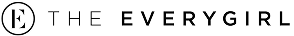
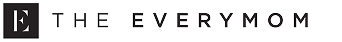
 "
"