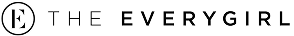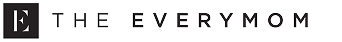You sit down at your computer, grab your favorite notepad, and begin jotting down a to-do list for the day: Answer that email; check on the progress of an existing project; reach out to a new connection; finish reviewing (and submit!) a huge assignment.
And before you know it, you’re out of paper—but you know there’s still so much more to do. And now, rather than looking at your to-do list as something to kick-start productivity, keep you organized, and actually help you, you feel like it’s only out to get you.
We’ve all been there! Staring down at that seemingly never-ending list isn’t fun—particularly when there’s so much to accomplish you can’t even determine how and where to get started. But don’t spiral into a panic just yet! Here are six tips to help you prioritize your to-do list, even when your workload seems completely unmanageable.
1. Write down only what needs to get done.
This point seems painfully obvious. But, if you’re anything like me, your to-do list always (somehow) becomes a dumping ground. It’s where you note all of those random tidbits that pop into your head—whether it’s a new book to read or an idea for a long-term project you want to get started on soon.
Before you know it, the list that was supposed to keep you focused for one day is now a document detailing reminders for the next few months. So now it’s just making you feel more stressed and swamped—rather than helping you see a quick snapshot of the things you should be chipping away at today.
You can still go ahead and jot down all of those little things that need to find their way out of your brain and onto paper. But, after you’ve done that, start a separate to-do list for just the next 24-hours. It’ll help you feel less overwhelmed and much more clear-headed.
2. Recognize the difference between urgent and important.
And now focus: While it may not always feel like it, there’s a big difference between urgent and important. So when trying to dig your way out of a ridiculously large pile of tasks, focus solely on the urgent ones—even if that means leaving important things dangling on your list for the next day.
Armed with an already pared down to-do list (see step 1) you have a good start on recognizing what you need to accomplish. But now I challenge you to take a fine-tooth comb to that existing list. For each action item, ask yourself, “Does this absolutely need to be done by tomorrow morning?”
This will help you separate the things that absolutely need to get done from the things you really want to get done. When you’re already pressed for time and resources, focus on just the barebones. Things that don’t have a pressing deadline should be removed immediately. (Add them to the overflow list, not your today to-do list.)
3. Batch similar tasks together.
Project hopping—we’re all guilty of it. You answer an email, make a little progress on a project, reply to another email, and then go back to said project. Yes, you’re working hard—but, are you really working smart? Constantly switching gears can often be a distraction, making it difficult for you to maintain focus and cross entire tasks off your to-do list.
This is where the concept of “batching” comes in. Numerous productivity experts have asserted that grouping similar tasks together into batches can significantly increased productivity. So, address all of those lingering emails, and then move on to your bigger project. You’ll notice an uptick in both productivity and focus.
When trying to dig your way out of a ridiculously large pile of tasks, you should focus solely on the urgent ones.
Source: Abby Jiu for The Everygirl
4. Utilize the Pomodoro Technique.
Have you heard of the Pomodoro Technique? If you easily fall into the trap of distraction, this can really help you stay in the zone. Basically, it splits your workday into chunks. You work for 25 minutes, and then take a five-minute break. And that full cycle is called the Pomodoro Technique.
Taking breaks can seem counterintuitive when your schedule is already packed. However, this time management system works by instilling a sense of urgency. You’re motivated to get as much work done as possible in those 25 minutes. It’s a great trick to be more intentional with your time!
5. Estimate your time.
We all start our workdays with the best intentions. And, yes, being overly ambitious with your to-do list might sound like a good idea in theory. But, it usually means you end the day feeling frustrated.
It’s for this very reason that you should assign time estimates. Next to each task, note how much time you think that particular item will take. Then, do some simple math and add everything up, including at least an hour of buffer time for unexpected roadblocks. If those estimates add up to a ridiculous number then you need to seriously prioritize your items—or work an extra long day to accomplish it all.
This exercise helps you be realistic with what you aim to complete. Plus, it allows you to get a proactive handle on whether or not you’re going to miss a deadline. This means you can get ahead of the problem and loop the necessary people in on the probable delay, rather than begging for forgiveness when you’ve missed the mark.
Being overly ambitious with your to-do list sounds like a good idea in theory. But, it usually means you end the day feeling frustrated.
6. Just get started.
The above tips can undoubtedly be helpful when trying to tackle an overwhelming workload. But, sometimes the best thing is to just take a deep breath and get started.
Of course, you want to attack your to-do list in a way that’s as methodical and strategic as possible—you don’t want to waste time unnecessarily by hopping around from project to project. However, you also want to avoid falling into the opposite trap: If you spend so much time figuring out how to get started on your to-do list, you end up wasting time—time you could’ve used to cross off a few tasks.
So, ultimately, use your best judgment when it comes to managing responsibilities and assignments. After all, nobody knows your work style (or your to-do list, for that matter!) as well as you do.