You know that one coworker who always clocks out on time, despite all that is on their plate? I’ve always wanted to be her. Her to-do list resembles a carry-on suitcase with only the essentials. Mine, on the other hand, has historically resembled an overstuffed bag—the kind that doesn’t zip shut and is over the weight limit. Eventual burnout taught me that trying to do and manage everything is not a realistic or productive way to spend my week (shocker!). But, implementing little adjustments and work hacks throughout my day has gone a long way in keeping me from working countless hours of overtime.
because his sock drawer is full and those #1 Dad mugs are collecting dust
There is no shortage of time-saving work hacks out there, but not all of them set you up to do your most efficient and impactful work, which is what I’m out to do. Thankfully, these hacks work double-time to do both so you can do your job well and clock out on time. Read on for the eight time-saving work hacks I swear by.
1. Treat your email like laundry
While it is tempting to want to tackle your emails one at a time as they roll in, this method can often lead to feeling overwhelmed and, as a result, less productive. Instead, try treating your inbox like your laundry. Hear me out: Doing laundry cycles one sock at a time sounds pretty goofy, so why treat your inbox the same way? Gen-Z career coach, Sophie Hirst, explains in a TikTok how: Instead of “washing” your messages one by one throughout the day, try batching your email check-ins 2-3 times a day, and divide your emails into “piles”: “respond,” “read,” and “revisit later.” By doing so, you have a more organized, efficient approach that ensures that you don’t get sucked into your emails all day. Plus, it keeps you more attentive and intentional in your email correspondence since you’re not juggling multiple things at a time.
2. Add “busy” blocks to your calendar
To protect your focus and ensure that your work doesn’t get pushed aside by random, last-minute meetings, add “busy” blocks to your calendar. This sends a subtle signal to your coworkers that you are currently heads down—and that you aren’t available. Think of it like having a less passive-aggressive “do not disturb” sign on your office door. To do this, simply add a meeting to your calendar and ensure your event visibility shows as “busy.” I like to do this at the start of every day, so I can settle without getting sidetracked, and at the end of every day to wrap up and prepare for the next. You can also set “busy” blocks throughout your week for specific projects or initiatives. Ultimately, this helps keep that allotted time yours, so you can stay present in your creative bubble, mitigate distractions, and get your work done.
3. Use AI as a personal assistant
If you are not leveraging AI, odds are you’re spending more time on some of your tasks than you need to. From building templates to summarizing notes, start treating AI like your powerful assistant so you can spend your time more efficiently. For example, you can ask ChatGPT to organize tasks and create a daily schedule that balances deep work, breaks, and meetings. Or have AI record your meetings and summarize key points and action items from the transcript. You can even try AI workflow automation apps like Tango to help streamline some of the manual processes that you dread. By leveraging AI in this way and getting creative with how you utilize it to your advantage, you can free up tasks that consume your working hours.
4. Create a “first things first” list
There is nothing more satisfying than checking something off your to-do list. But more often than not, I find myself consumed with an overwhelming sense of completion bias while doing it. The fact is, most of us underestimate project timelines and set unrealistic expectations for what we can achieve in a day. But changing the way we write task lists can be a game-changing step toward feeling more accomplished and productive during the day.
“Making your favorite distractions inconvenient to access can help protect you from losing track of your workflow and put you more in control of what has your attention during the workday.”
“First things first” lists break down important tasks into smaller, more realistic, bite-sized pieces. So, instead of having large tasks to tackle, you’re left with one “first thing” to take on at the start of your work day. For example, instead of writing down “make the presentation deck,” consider what you need to do first. This could be something like “clarify the main mission of the deck,” or “collect supporting data.” Not only does this set you up to celebrate smaller wins, but it can help keep your project on track.
5. Use your OOO to communicate internally
Your OOO autoresponder can do more than just let your coworkers know you are sipping mojitos poolside. Whether you are busy strategizing or doing admin work, setting your OOO to something like “I am currently heads down and will address your message first thing tomorrow” can go a long way in keeping you on track. Career Educator, Hanna Goefft, shares this tip in a TikTok video, encouraging you to use your OOO autoresponder during periods of deep work or when you need to mitigate distractions. Not only does it help communicate your availability to your coworkers, but it also sends a message about your bandwidth, which can help with project planning or even delegation.
6. Play binaural beats while you work
Often when our brains are tired, sleep-deprived, or overwhelmed, music can be a fierce tool for evening us out. Next time you’re about to hit play on Taylor Swift or Charli xcx, try binaural beats (an audio-based alternative where you listen to different frequencies in each ear) instead to lower stress and increase focus. The scientific belief is that when different frequencies are played simultaneously, the resulting third frequency can help regulate your brain’s state of mind. This can help free you from stress over those long task lists, boost your mood, and keep you concentrated. Try playing a binaural beats playlist before a stressful meeting, during a long, draining task, or even during your creative blocks. You might just find that your work flows a little bit more freely.
7. Create friction with your distractions
Whenever a friend sends me a trending social media post, I can’t help but want to open it right away. Of course, this can end up being a distraction when you’re putting numbers in a spreadsheet or on team calls (whoops). The trick to mitigating distractions like this is by creating friction, as explained by Goefft. Try moving apps off your dock, turning off social media notifications, and signing out of websites, so you are not logged on when you need to be “on.” Even small shifts like leaving your phone in a different room can create the perfect amount of intentional friction. Making your favorite distractions inconvenient to access can help protect you from losing track of your workflow and put you more in control of what has your attention during the workday. Plus, it’ll seriously help you manage your screentime.
8. Schedule a “scary hour”
You know those tasks that linger for hours or days or weeks because you straight up dread them? Scheduling a scary hour to get them done is the trick. Basically, instead of letting tasks haunt you for the entirety of your week, you knock them out in one go. Simply identify what your “scary tasks” are, whether it’s responding to emails or collecting data, then set a timer or block off your calendar to tackle them all head-on. Odds are, you’re spending a lot more time thinking about doing your tasks than it takes to actually do them. Since I’m most creative in the mornings, I do my scary hour toward the middle of the day. Take note of when you’re most efficient and implement daily, weekly, or monthly scary hours as needed. This will help keep these dreaded tasks from clogging up your to-do list.

Madigan Will, Assistant Editor
As an Assistant Editor for The Everygirl, Madigan writes and edits content for every topic under the digital media sun. As the oldest of four siblings, she enjoys utilizing her big sister persona to connect and inspire readers—helping them discover new ways to maximize their everyday.

Hailey Tagliarino, Assistant Managing Editor
As Assistant Managing Editor for The Everygirl, Hailey Tagliarino oversees, writes, and edits content across various categories on the site. From the pitching stage through publishing, she works alongside the team to ensure that the content that our readers see every day is inspiring, relatable, and timely.

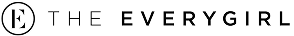
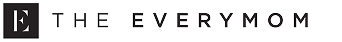
 "
"