Your to-do list is miles long, your inbox is overflowing, your pantry is empty, and your junk mail is piling up. It’s days like these when you feel like you don’t have enough time, hands, or patience to make it through with your sanity intact.
let's face it: meeting someone in the wild is a lot easier said than done
On these days, you often find yourself daydreaming about how nice it would be to have a personal assistant—or, hey, even an entire team of people—to take a little of the pressure off and remove a few of those pesky tasks from your plate.
Unfortunately, most of us can’t afford to have a few spare hands at our every beck and call. However, on the bright side, there are plenty of apps and online tools that are almost just as good. From timers to to-do lists, these eight tools are sure to help you stay focused, keep organized, and kick your productivity into high gear!
Trello
What It Is: A collaboration tool that organizes all of your projects and tasks into visually appealing, easy-to-use boards.
Cost: Free
Why You Need It: Unless you’ve been living under a rock, you’ve likely already heard plenty of ranting and raving about Trello. But, believe me, it’s worthy of all of the hype it has received.
Using a Kanban system, it makes every single one of your projects incredibly visual. WIth different columns and cards that can be dragged and dropped between them, Trello makes it easy to keep track of even your biggest, scariest tasks and assignments.
I have boards to manage everything from my goals and freelance assignments to my reading list and my website redesign project. It’s great for organizing everything in your life in a totally user-friendly way that ensures nothing ever slips through the cracks.
Be Focused
What It Is: If you’re a fan of the Pomodoro Technique to manage your time, this timer makes it super simple to keep track of your time blocks.
Cost: Free
Why You Need It: When I’m aiming for a particularly productive day, I always implement the Pomodoro Technique—which splits my workday into smaller chunks with breaks in between.
But, one of my biggest concerns when I started using the this method was that I’d waste too much time and attention trying to keep track of the different time blocks. But, installing Be Focused on my phone made it ridiculously easy to implement this time management tecnique. You just need to set your desired blocks within the app, and the alarm will sound when your time’s up! I promise—you’ll be shocked at how productive you are.
RescueTime
What It Is: RescueTime is a time management app that tracks the time you spend on different applications and websites.
Cost: Free, $9 per month for premium
Why You Need It: We’re probably all too familiar with getting sucked into our Instagram feeds or some clickbait-style article, when we really should be chipping away at our to-do lists. When distractions are so ever-present, it can be tough to keep yourself in check. Luckily, RescueTime does it for you.
Using this tool, you can take a look at detailed reports and data based on your activity on any given day. You can even set alerts and block your most distracting sites. It helps you easily spot those things that are sucking hours right out of your day—so you can kick the habit and increase your productivity!
Todoist
What It Is: Using this to-do list app, you can manage all of your tasks and projects across virtually any platform you can think of.
Cost: Free, $28.99 per year for premium
Why You Need It: You might love your classic paper to-do list. But, give Todoist a try, and I’m willing to bet you’ll soon be humming a different tune. You’ll always have immediate access to just what you need. No more sorting through endless post-its and flipping through notebooks!
You can color-code your priorities, break down large projects into subtasks, and set reminders. Todoist is super simple, streamlined, and user-friendly, so you won’t have to waste precious time trying to figure out how everything works.
Zapier
What It Is: Zapier lets you build workflows to link all of your favorite, commonly-used apps together to perform specific actions.
Cost: Free, $20 per month for premium
Why You Need It: No matter what your job is, most of us have those frequent, repetitive tasks that are both simple and time-consuming. Zapier allows you to easily automate those time-sucking tasks, so you can focus your attention on more important things! Think automatically sharing your blog posts on LinkedIn or instantly saving Gmail attachments to Google Drive. Are you already thinking about all of the ways this could make your life easier?
LastPass
What It Is: LastPass is a password manager that makes it easy for you to access your accounts—without compromising your security.
Cost: Free, $12 per year for premium
Why You Need It: Online security should be important to you—but, that doesn’t mean you have the brainpower to memorize a ton of unique passwords that look like this: Bqt7*JyrT$!. Luckily, LastPass takes all of the headaches out of the process.
You just need one master password to instantly gain access to all of your other accounts. Even better? LastPass can generate super strong passwords (no more struggling to use an uppercase letter, number, and special character!) and even auto-change your passwords when the time comes. Beefed up security without all of the hassle? Sign me up.
Unroll.Me
What It Is: Unroll.Me helps you cut through all of that clutter in your inbox—mainly, the newsletters you’re subscribed to.
Cost: Free
Why You Need It: The constantly overflowing inbox is a problem we can all sympathize with. But, how many of those emails are important, and how many of them are just newsletters that you’re interested in—but you don’t necessarily need to read right this minute?
When you sign up, you’ll see all of your subscription emails in a neat list, making it easy for you to quickly unsubscribe from the ones you no longer want to receive. Once you’ve narrowed things down to only the ones you really love, you’ll receive just one daily message (called the Rollup) containing all of those different email newsletters in one neatly packaged email. You’ll instantly transform your inbox from stuffed to streamlined.
WriteMonkey
What It Is: WriteMonkey completely eliminates all of the visual clutter and those ceaseless distractions that crop up when you’re trying to write something, so that you can focus on just your thoughts and your words.
Cost: Free
Why You Need It: Whether it’s a report, presentation, outline, proposal, or full-blown article, most of us are responsible for writing something every now and then. And, there’s really nothing more daunting than that blank page and that blinking text cursor. So, you usually end up killing time elsewhere—like online shopping or perusing Facebook.
With WriteMonkey, you can kiss those tempting distractions goodbye and churn out work like never before. It offers a completely stripped down, text-based interface so that all of your attention is zoned in on what really matters—what you’re writing.
Most of us can’t afford a personal assistant on those days when we feel buried under tasks and to-dos. Luckily, technology steps in and saves the day! These eight helpful online tools are sure to make a big difference in your organization, your workload, and your sanity.
Have you given any of these tools a try? Let us know what one’s your favorite in the comments below!
This article was originally published on Jun 7, 2016.

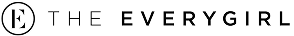
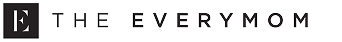
 "
"