When it comes to workplace catastrophes, a horrible email mistake sent to the big boss might trump them all. A spelling error, misused word, or God forbid an email sent to the wrong person can make you look unprofessional, and if it’s bad enough, can even put your job in jeopardy.
Sending an email that was supposed to go to a friend to a superior—or worse, your whole office after accidentally clicking “reply all”—can leave you frantically looking up the cheapest tickets to another country, sifting through name ideas to give yourself for your new identity.
Whether you’re emailing back and forth with a potential employer or with the boss you’ve known for years, a certain degree of etiquette is required. Here are the most common professional email mistakes to look out for before you make the mistake yourself—and how to mend the mistakes you do make. (You’re not the first person to do it and certainly won’t be the last.)
1. Sending a misdirected email
Depending on the content, a misdirected email can range from slightly embarrassing to job-ending.
As hard as it is to remain calm and panic-free, stay calm and gauge the situation. Is it something slightly embarrassing, like talking about happy hour plans to someone who wasn’t on the invite list, or is it a worst-case scenario, like sending an email about your boss to your entire office?
Gauge the situation and develop a plan of action for damage control. As hard as it can be to not go and immediately apologize to everyone who got the email, hold off. Things get lost in people’s inboxes all the time (and things can take a while for people to open) so don’t draw more attention to it than necessary.
However, you should immediately apologize if you sent it to a boss. Rather than sending out a mass apology email, seek out your boss and give them an in-person apology. Let them know that the email wasn’t intended for them and you’ll be more careful in the future. Once you do this, assess if more damage control needs to be done. If your boss accepts your apology, move on and try not to dwell on it—everyone makes mistakes, and you can’t undo it no matter how much you want to. (But it’s a good rule of thumb to never send emails bashing anyone on your team, no matter who it is really intended for.) If the email you sent contained confidential info for someone who wasn’t meant to see it, make sure to alert your HR immediately.
2. Not having a clear, concise subject line
While you might be in the habit of sending emails with no subject line or informal ones to the coworkers you’re friends with, make sure that when you’re sending an important email that the subject line gives them a look into the contents — if it’s about an invoice, make the subject line “June Invoice”; if it’s about a project, title it with the name of the project and a short explanation of the update.
Having a clear subject line is not only more professional, but it makes the receiver of your email more likely to pay attention to it.
3. Being too informal
Obviously, some offices are more formal than others. If you’re starting a new job, start off on the formal side and adjust accordingly based on how people are emailing you. Once you get a feel of how people communicate with each other, try to fit the mold — nobody wants super formal emails in a casual setting or vice versa.
4. Using your personal email address
Once you get your work email address, make sure to stick exclusively to that. When you’re going back and forth with your boss or a PR contact, you don’t want to accidentally send it from [email protected]
5. Not including a signature block
Signing your emails with just your name isn’t technically wrong, but having a professional signature with your first and last name, contact info, job position, and if possible, your company’s logo is more professional and will make it easier for people to seek you out if they need to.
6. Going overboard with the exclamation points
This is a huge problem for females and is something we discuss frequently in our office. Women can be paranoid that not ending a sentence with an exclamation point can sound off as rude or critical (guilty), but that isn’t the case — and using too many exclamation points can have the reverse effect and make you come off as unprofessional.
7. Forgetting to proofread
Before you hit send on any work-related email, reread the contents and triple check who you’re sending it to and whether or not you hit “reply all.” Even when you’re in a rush, try to give it a quick scan to avoid any catastrophes or embarrassing moments.
8. Frequent Grammar Mistakes
In work emails, it’s common to reuse the same words and sayings over and over. Make sure you don’t fall victim to these common errors.
Follow-up vs. follow up
I have sat and debated this countless times before sending an email to someone I just interviewed with, convinced that if I chose the wrong one, I’d blow my shot at the job. While that almost definitely isn’t the case, this is a good one to know.
Follow-up is a noun and adjective. Hyphenate when used before a noun.
I sent her a follow-up email.
Follow up is a verb.
I contacted the manager to see if I could follow up.
So…
Email subject: Follow-up to interview
Hi XXX,
It was great chatting with you yesterday. I just wanted to follow up…
9. Relying on these words and phrases
There are certain words that are fine in real life but come off as harsh or unprofessional when they’re used via email. Try to avoid using these phrases.
- “Sorry to bother you” — in a work-related scenario, you aren’t bothering them! It’s your job to communicate with your superiors and co-workers, so this isn’t necessary.
- “Let’s touch base” — this is overused in corporate settings. Try to swap out for something else, especially if you’re looking for your boss to pencil you into their busy schedule.
- “I think” — if you know something, don’t assert yourself less by stating it with “I think” before it. Take away the safety net and continue your sentence without this.
- “Hey” — once you’ve honed in on your office culture, it’s totally fine to use this in casual emails (I can’t even count how many times I use it a day in our office). But until then, don’t begin your email with “hey ___” and address them more formally.

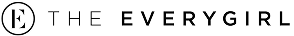
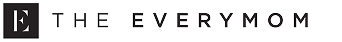
 "
"
