This post was sponsored by Squarespace, but all of the opinions within are those of The Everygirl editorial board.
You get the job done and you get it done well; but as a small business owner, sometimes that’s not enough. You have to get your ducks in a row for every single area of your business, because you’re your own web designer, graphic designer, accountant, human resources director, and sales team—not to mention you’re busy creating your awesome products and services.
The good news is, a few easy swaps can ensure your business looks professional and stands out from the crowd. To start, that website you’ve been meaning to give a refresh can easily get a makeover (with no coding!) through our go-to platform, Squarespace. We can’t help but love their easy-to-use system, pretty design templates, and built-in integrations. To make sure your business is giving off professional vibes only, keep reading to learn the six things to be on the lookout for as you take inventory of your biz.
Ready to share your vision or business with the world? Start your free Squarespace trial today (no credit card required) and use code ‘EVERYGIRL’ for 10% off when you’re ready to publish your website.
1. Rushed Branding
One of the biggest business faux pas you can make is not nailing down your message. Cohesion is key, and your web presence, business stationery, copy tone and voice, and products should all make sense together. When you’re ready to hit the ground running, logos, color choices, and taglines may not feel that important—but they are. Remember that your branding is your visual cue to every single person who first encounters your business. What do you want them to feel? What do you want them to immediately understand?

If you’re not ready to hire a designer, keep it simple! Choose 2-3 colors and a font that speaks to you, and start creating. Squarespace also offers a free logo creator that makes designing a simple logo easy—without having to buy and learn how to use design software. Or, once you’re in Squarespace, pick one of the hundreds of fonts available and use your business name typed out as your logo. It’s an easy hack that looks chic and minimal.
Once you have your logo in place, make sure each piece of collateral (business cards, media kits, pricing guides, menus, etc.) looks like your brand. Keep your website URL and social media handles easily visible. Make sure that the story you’re telling through each part of your business reflects your mission and values.
READ: The One Thing That Will Take Your Website To the Next Level and How to Do It
2. An Incomplete Website
We live in a digital world, so as a business owner, it’s important you embrace that fact by having an eye-catching, but easy-to-navigate website. Your clients or customers should be able to find you online easily, and your website should clearly advertise what you’re selling, how to make a purchase or book an appointment, and how to contact you.
While designing a website may sound expensive, it doesn’t have to be, which is why we’re long-time fans of building our own websites on Squarespace (including our wedding websites!). Because most business owners aren’t design and coding whizzes—unless you are, which is amazing—utilizing Squarespace’s easy-to-use website templates are an entrepreneurial lifesaver. Start by choosing a template, then add the tools you need through their integrations, such as AfterShip, which tracks all shipments in one place and sends automated delivery updates; Printful, which enables print-on-demand drop shipping; or TaxJar, which will automate sales tax for you. Now that we think about it, you can cross a lot more than design work off your to-do list through Squarespace.
When designing your website, remember to design with mobile devices in mind. It’s easy to focus on how a design looks on a desktop, as that’s the device you’re likely designing it on, but you need to think about how the design translates to mobile devices. For those using Squarespace templates, you can rest easy knowing their layouts are responsive and adapt to mobile devices without any effort on your end.
READ: Do I Really Need a Website? Take Our Quiz to Find Out
3. Inconsistent Social Media
One of the easiest places to market a business these days is on social media. Not to mention, if you keep things simple, it’s totally free to promote your goods or services on Instagram, Twitter, Facebook, or whatever new social media platform pops up next. Before you start tweeting up a storm, take some time to streamline your business’ social media presence.
Begin by sitting down and creating a list of all the major social media channels, and highlight the ones you think will be most beneficial for your business. Next, you’ll want to go and create accounts for your chosen handle name before someone else takes it for each channel. (Your handle may not be the same on every platform, and that’s OK.) Then, you’ll want to add a cohesive bio and on-brand photography or logos to each account, whether that be for a profile picture, a cover photo, or getting started with a few posts. For those channels you highlighted during your research, spend some time creating a marketing plan so that you aren’t making last-minute posting decisions that may be off-brand. If you’re having trouble with photos, browse our tips for taking great photos with your phone or utilize high-quality stock photos to build out your initial presence.
Even if you’re not ready to post on the regular, your pages should look professional in case someone looks up your business on their favorite platform. Once your accounts are looking good, don’t forget to connect your social media pages to your website. Squarespace connnecting them super easy!
4. That Free Domain

Speaking of websites, if you don’t already have a custom domain and email address set up, now is the time to ditch those free accounts you’ve been relying on. Typically, these aren’t huge business expenses to take on, and they send a message that you take your business seriously and are committed to making your business work. While not all web hosting or design platforms allow you to purchase your custom domain and email address directly through them, Squarespace does, which makes the process so much simpler. Plus, you’ll get a free domain and a free year of GSuite with any Squarespace annual plan. Win, win.
5. Your Lack of Legal Structure
You need to protect your business and you need to do it now. Nothing screams “amateur hour” like a business that doesn’t have basic protections in place, not to mention it means you’re risking not-so-upstanding citizens taking advantage of that fact. If you haven’t already, register your business. Choose your business entity carefully, as the type you pick will affect your taxes and level of legal liability. The most common business entities are sole proprietorships, partnerships, limited partnerships, corporations, and limited liability companies. It can be helpful to consult a business attorney or an accountant before making this decision. Next, you should file the proper paperwork to trademark, patent, or copyright your products or business name, depending on your needs. This resource from the United States Patent and Trademark Office is pretty helpful and can help you weigh your options.
Last, but certainly not least, make sure you have a go-to system for writing contracts to ensure that you get paid fairly for any work you do, and that it’s clear who in the partnership owns the intellectual rights to any work you create. Consulting with a lawyer on any contracts is ideal, but you can also find pre-written templates online to use as a jumping off point.
6. Iffy Customer Service
That’s right: as a business owner, you’re often on customer service duty too. Depending on what type of business you run, your customer service needs will vary, but you must have a process for handling issues that is polite, professional, and effective. Make it clear where your customers or clients can go for customer service assistance and determine your policies up front. While it’s OK to be flexible, it can damage your reputation if word gets around that some customers get better treatment than others.

Decide how you’ll handle product returns, clients who are unhappy with your work, and cancellation fees, and share that information on your website. Make sure you include easy-to-find links on your homepage that direct customers to these policies. That way, you can have a clear and fair starting off point for both parties to reference if you do encounter an issue.
Parting Words of Advice: Invest Where It Matters
Every business owner will have to make calculated decisions about where to spend their time, money, and resources. The truth is, none of us can do it all, and it’s important to cut yourself some slack. While it would be ideal to check off every issue on this list immediately, know that it will take time. When deciding what to tackle first, prioritize your business goals. For a freelance photographer, getting a website up and running that shows off your work is key (Squarespace actually offers templates designed with photographers in mind). For someone who owns a social media ad agency, having an on-point social media presence is something that can’t be ignored.
Think carefully about which areas of your business are most visible to customers and clients and which make the biggest impact, start there and work your way down the list. You’ll be looking like a Fortune 500 company in no time.
Ready to share your vision or business with the world? Start your free Squarespace trial today (no credit card required) and use code ‘EVERYGIRL’ for 10% off when you’re ready to publish your website.
This post was sponsored by Squarespace, but all of the opinions within are those of The Everygirl editorial board.

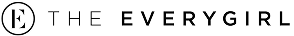
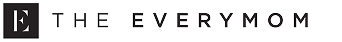
 "
"