This post is sponsored by Evernote but all of the opinions within are those of The Everygirl editorial board.
There are many things I’m good at in life—making a mean rendition of Gigi Hadid’s vodka pasta, knowing every single word of Taylor Swift’s latest album, housing 15 pizza rolls in one sitting, and being self-aware (to name a few). But if there’s one thing that’s never been my strong suit, it’s staying on track. Because of this humbling truth—and the fact that I’m a “yes” person who has way too many things on her plate at once—I have an arsenal of productivity hacks to help me stay focused every work day.
Among buzzing notifications, erratically-placed meetings, and the sound of the 1-800-EMPIRE theme song playing in my head at all times, I’ve tried a lot of systems over the past few years in an effort to get things done. Here are the four productivity hacks I lean on every day to keep me from absolutely losing my marbles:
1. Managing my task list with Evernote
I like to categorize my life into two eras: B.E. (before Evernote) and A.E. (after Evernote). I first downloaded Evernote earlier this year because I was desperate to find a system to help me stay on task in all areas of my life. At the time, I had three jobs: a nurse in an emergency department, a Branded Content Editor here at The Everygirl, and a Z-list content creator on TikTok, which took up more time than I’d like to admit. I was struggling to meet deadlines and to have any sort of grasp on my life.
I had heard of Evernote in the context of note-taking, but once I discovered all that Evernote actually has to offer, I was sold. Now, I use Evernote to house all of the things that I need to remember. It allows me to tackle any project with my notes, tasks, and schedule all in one place. It’s the to-do list of my dreams. With Evernote, I assign tasks inside my notes with due dates, flags, and reminders, so nothing falls through the cracks. While I’m working, I use the desktop version to seamlessly integrate it with my workday. When I’m out and about, I use the mobile version, so I always have my finger on the pulse of my obligations. If you’re looking for a management system to help you to make sense of your schedule, look no further. Evernote has your back.
Whether you want to get organized, keep your personal life on track, or boost workplace productivity, Evernote has a plan for you! Click to sign up today!
2. Entering Focus mode on my iPhone
I’m usually not a huge fan of iPhone updates, mostly because I can’t keep up with their frequency and because I’m a creature of habit. But, I’ve never put my foot in my mouth as quickly as I did when iOS 15 introduced Focus mode. Before then, I never hopped on to the Do Not Disturb train because I was bound to my notifications. I felt like if I missed one, my world would collapse.
Now, I use Focus to set up different permissions for apps, contacts, and more. I have separate tasks for when I’m at work, when I’m exercising, and when I’m looking to wind down at home. This way, I can control who has access to me and when. I can minimize the constant notifications that steal my attention, allowing me to enter a more productive flow during work hours.
3. Utilize the 3-2-1 productivity rule
I found out about the 3-2-1 productivity rule, where I find out about most things in life. TikTok, I love your work. When it came across my For You Page, I about lost my mind. It’s so simple and has truly changed the game for me. Essentially, the 3-2-1 productivity rule is a prioritization method to help bring clarity and guidance to your day.
First, I start with the three most important things I must achieve during a given day. For me today, that is writing this draft, prepping for and interviewing a potential candidate, and scheduling a new campaign. Based on my meetings and daily schedule, I then prioritize which of those is the most pressing to complete. I follow this with which task needs to happen second and then third. Next, I write down two extra tasks—typically lower priority and less taxing—that I’d like to complete if I have time. After that, I write down one task to reward myself or to help me unwind at the end of the day. Writing this down on paper before I jump into my tasks helps me keep my schedule realistic. It helps me to see the big picture instead of getting bogged down by those extra tasks that are less pressing.

Source: Social Squares
4. Monotask in accordance with my energy levels
Getting a bird’s eye view of my schedule, controlling my notifications, and approaching my work day with a plan finally made monotasking feasible for me. I used to be the biggest task-switching offender of all time, which burned a lot of energy and made entering a workflow near impossible.
Another thing about me? I’m not a morning person. Despite full nights of sleep and multiple cups of coffee, I’m pretty sluggish until later afternoon, when I finally hit the ground running and enter my most productive hours. For me, this means that I batch my meetings during the morning. (Engaging in conversation keeps my sluggish brain awake.) I plan my most important tasks between 2 p.m. and 4:30 p.m. And I reserve the last hour of my day for those lower-importance, extra tasks like reviewing my calendar for the next day, catching up on emails, and responding to Slack messages. Finding a way to monotask with my energy levels has helped me tap in when I’m most productive.
This post is sponsored by Evernote, but all of the opinions within are those of The Everygirl editorial board.

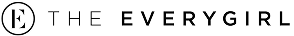
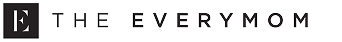
 "
"


