Nothing beats the satisfaction of crossing a task off my to-do list (except maybe Taylor Swift tickets). Now multiply that feeling by ten on the days I cross every item off my to-do list, and I can confidently say I had a productive day. But unfortunately, productive work days aren’t always the norm. There are a lot of things that can influence our productivity, like last-minute requests, distractions, life events, and so much more. So if we know being productive and experiencing that sense of accomplishment feels good, boosts morale, and helps us reach our goals, how can we ensure we have more productive days? I’m sharing nine effective productivity improvement tips to help you get sh*t done and relish in the feeling of a completed to-do list!
turns out, you don't have to spend all of your free time cleaning
9 Productivity Improvement Tips
Improving your productivity can be simpler than you think. It starts with the little things you can do to set yourself and your workday up for success.
1. Streamline Your Workspace
Having a productive workday begins before you even open your laptop. To improve your productivity, start by streamlining your workplace. This means making the area you’re working in the best it can possibly be to set you up for success. Ensure your desktop is clear of clutter. Have everything you need for the day within arm’s reach, so you’re not constantly getting up to find things. This includes anything you might need for the day, like a computer charger, headphones, and a notebook and pen. If you’re at home, find a quiet space that limits distractions. By creating an efficient workspace, you can spend your time focusing on your to-list and not the clutter or items you need.
2. Limit Distractions
Limiting distractions at work can be easier said than done. Our biggest distractions at work can be the exact thing we need to complete tasks. I’m talking about the Internet and our phones. These distractions make it so easy to waste time. You know how it goes. You hang up from a phone call, and while your phone is right there, you decide to check social media, and then 15 minutes later, you forget what you were supposed to be working on. One of the best productivity hacks to limit distractions is self-awareness to know what your biggest distractions are. Is it your phone? Great, put it out of reach when you don’t need it during the workday. Is it getting up to talk to coworkers? Set aside a specific time each day to chat to manage your time more effectively. Whatever you find your distractions are (and be honest with yourself!), make a plan to mitigate them.
3. Focus on One Task at a Time
Multitasking is a myth. It’s not possible to focus on more than one task at the same time. The only way to power through your to-do list is to focus on one task at a time. At the start of each day, it helps to identify your top three priorities. So at the very minimum, identify the three tasks you need to accomplish to feel like you’re making progress on your goals. It might not feel like it’ll boost your productivity, but I promise taking it slow and steady is the way to go. By focusing on one task at a time and fully completing three tasks, you’ll be much more effective than bouncing from one task to another and only completing half of six tasks.
4. Do the Hardest Task First
You know that one task you always put off because you’re dreading taking the time to do it? Do that task first. Yes, I know it sucks. But if you want to increase your productivity at work, do the hardest task on your list first. You’ll feel so accomplished once it’s done and out of the way. If you’re struggling to get started, set a timer for 15 minutes. Tell yourself that you’ll work on it for 15 minutes, and if you’re still not feeling it or catching your flow, you’ll move on to something else. But I bet once you get started, the task will be easier than you thought, or you’ll be in such a good groove you’ll just want to continue and knock it out.
5. Set Small Goals
We all have those projects on our to-do list that feel insurmountable. The projects that feel impossible and like there’s so much to do that you just want to do nothing. But the thing is, we have to do them, and the best way to do that is by setting small goals and accomplishing small tasks. The next time you don’t feel like tackling a big project head-on, stop and make a list of the first three things you need to do to start making progress. Stay focused on the one next step you can take to help move the project forward, and the next thing you know, you’ll look back and realize you’re halfway done with the work.
6. Take Breaks
One of the best recipes for improving productivity at work is to not work. Yes, you read that right. Adding short breaks to your day can be your key to getting more done. Taking time throughout the day to rest and recharge also helps reduce stress and burnout, leading to more long-term happiness at work. The next time you feel overwhelmed or unproductive, take a step away from your work and go for a short walk or do a quick meditation. This short time away can be enough to help reset your work day and reinvigorate your productivity.
7. Use Time Blocks
Have you heard of the Pomodoro technique? It’s a time management technique where essentially you work for 25 minutes and then take a five-minute break, then repeat. These intervals of time help to keep you focused on specific tasks for a short period of time so you can power through your to-do list. If you’re looking to have a productive day, make your to-do list and set a block of time that feels right for you. Maybe it’s 25 minutes, or maybe it’s an hour. Then set a timer and dedicate yourself to those tasks at hand for that specific time block. Scheduling the time on your calendar to accomplish specific tasks can be helpful, too!
8. Delegate Tasks
If you’re in a position where you can delegate work, be sure to leverage one of the greatest productivity improvement tips out there. Delegating is a skill. It doesn’t always come naturally, especially if you’re a newer leader. But delegating work is a win-win for everyone involved. It frees you up to work on your priority items, and it provides a learning opportunity for others on your team. If you’re struggling with productivity at work, take a good hard look at your to-do list and identify tasks that you don’t really need to be doing that you can ask someone else to take on.
9. Set Boundaries
Boundaries protect our personal time and our mental health. If you feel the reason you’re not being your most productive is because of distractions outside of your control, do your best to set boundaries to protect your time. A few ways you can do this is to block time on your calendar when you’d like to be unavailable to others so you can focus on your own work, communicate your needs to your team (both up to your manager and to your peers or direct reports if you have them), and take time off. If you’re overworked or experiencing toxic productivity, taking time away from work to make yourself and your health your biggest priority is the most productive thing you can do. There is no first-place trophy for burnt-out.
Best Productivity Apps
Some of the best productivity tools aren’t strategies or tactics, they’re apps. To help complement the productivity improvements tips above, give these productivity apps a try.
Todoist
Todoist is a task manager and to-do list app that helps you manage your work and life. It’s a helpful resource to keep everything you need to accomplish in one place so you can get what’s floating around in your mind down on paper. I love the simplicity of the app and the ability to link your tasks with your existing calendars.
Google Calendar
Don’t underestimate a basic tool like a calendar. For me, if it’s not on my calendar, it isn’t happening. The Google Calendar app is an easy, user-friendly tool to keep your days organized so you can be your most productive.
Calendly
Calendy is a scheduling automation tool that allows you to simplify scheduling meetings. It also helps you place boundaries around your time. By sharing your Calendly link with others, you’re able to eliminate the back-and-forth of emails and only allow time to be scheduled that works for you. The ability to streamline scheduling meetings is a game-changer productivity hack for me.
Freedom
The Freedom app helps you block distracting apps and websites so you can focus and have your most productive day. You get to identify your biggest distractions and then set yourself up for a successful and productive day by blocking them. I like the app’s ability to schedule sessions. So if you know you’re most productive from nine to ten in the morning, you can schedule your apps and websites to be blocked during that time.
Streaks
If you’re looking to form good, consistent habits around your productivity, the Streaks app is your go-to tool. In the app, you’re able to track up to 24 daily tasks, and your goal is to build a streak of consecutive days to help you form great habits. I love the satisfaction that comes with a habit tracker and marking a task completed each day.
Brain.fm
Sometimes all we need to focus and be our most productive is the right environment. Brain.fm is an app full of science-backed music to help you focus, rest, and more. There are thousands of hours of original music that’s proven to help you focus faster and get more done. Brain.fm is a great option for people like me who can’t sit in silence all day but also can’t focus while listening to their favorite music or podcast.
Evernote
Evernote is a note organization app that consolidates your notepad, to-do list, and planner in one place. You can sync your information across all your devices and your Google Calendar. The app helps you streamline your productivity by having everything you need to manage your work and life in one place. Evernote enables you to organize your work and life in the same place, and I think that’s the best way to guarantee your most productive days.
Asana
The Asana app drives efficiency and collaboration cross-functionally. You’re able to manage team projects and individual tasks, so you can make your work projects manageable and actionable. I love the app’s ability to collaborate with others because our productivity is often influenced by how efficiently we can work together with people.
ClickUp
Similar to Asana, ClickUp is a project management tool that allows you to collaborate with your team in one place and keep track of your own to-do list. Since everyone has different interface preferences, I love that there are so many different collaborations available so you can find what works best for you and your team. ClickUp was built with everyone in mind, from finance teams to design to sales.
Focus To-Do
If you’re a big fan of the Pomodoro Technique or if you just like working in time blocks, Focus To-Do is an easy-to-use time and task management application. The app was designed based on the Pomodoro Technique, so it’s sure to help you concentrate on the task at hand and help you efficiently complete tasks. You’re able to record lists, set reminders, and arrange your calendar all within the app, which sounds like a recipe for success to me.

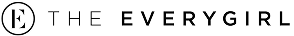
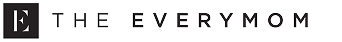
 "
"
