POV: You have received a save the date for your BFFs wedding. While estimating just how much that’s going to cost, you’ve also been thinking about updating your apartment or taking a much-deserved vacation. Not to mention, you’ve been meaning to upgrade your wardrobe. Unfortunately, doing all of these things at the same time is not possible, so where do you even begin? Old you might have just charged it all to your credit card and hoped for the best—but not this time. There’s a way to make all of these large purchases work without racking up credit card debt, and we’re telling you exactly how. We’re not going to lie, it’s going to take time, dedication, and a whole lot of self-control, but the result will be so worth it.
Determine How Much It’s Really Going to Cost
This first step requires research—lame, yes, but essential. Once you confirm the event date or approximate purchase date for an item, schedule it on your calendar like you would for a real meeting. During this time, write out everything you need to consider for the purchase.
Here’s an example for your BFFs wedding:
- Transportation to and from the wedding venue
- Accommodations (Airbnb, hotel, etc.)
- Attire (is there more than one fashion moment to budget for?)
- Gift (check out the registry to get a sense of price point)
- Extras: Engagement party events, bachelorette, etc.
Here’s an example if you’re buying a new phone:
- Transfer costs
- Insurance
- Tax
- Protection plans
- Monthly bill
- Phone case
- Screen Protector
Pro Tip: Microsoft Excel is your best friend. Once you have your itemized list of expenses, research approximate costs. This will vary based on where you live and what you’re buying, but it’ll give you an approximate number. From there, you can begin to map out how long it will take you to save and how you’ll set money aside.
Create a Timeline
Time to practice our elementary math skills. Luckily, Excel and well, the internet, make it very easy to create a savings timeline. Here’s an example: If you have a $500 purchase coming up in six months, plan to put away $84 per month, or break it down weekly as long as you can afford it. Microsoft makes it easy to find out how much you need to save with this savings estimator.
Make Room In Your Budget
This isn’t the easiest step as it requires us to be really honest with how we’re spending. Ask yourself, “where can I fit in savings for this purchase?”. Longer timelines allow you to put away less money each month. If you have less time, make sure you’re not interfering with unavoidable expenses like rent, utilities, or credit card payments. On the other hand, your monthly restaurant or shopping allowance can be trimmed to make room for extra savings. Budget planners like YNAB and Mint are free and easy to use if you’re just getting started.

Source: Color Joy Stock
Put Your Identified Savings into a Separate Account
We’ve made it here, so let’s make sure we don’t spend our savings accidentally. An easy way to avoid this is by setting up an auto-transfer into a high-yield saving account immediately after getting paid or just setting up an automatic transaction to a different account on a schedule. PNC Virtual Wallet makes this easy to do, and Fidelity and Charles Schwab both offer high-yield saving account options with free transfers to other banks.
Congratulate Yourself!
Proactive saving is a strategy worth celebrating. Make time to congratulate yourself— without spending, of course! Journal the experience, or put on your favorite song and bust out some dance moves. Do whatever makes you feel happy and proud of yourself. And remember, making time for your money is self-care.
Turn This Practice Into a Habit
If you make it to this step, why not continue the practice? You’ve found a place in your budget for savings, so now you can apply the same amount toward your emergency fund or the next big purchase on your list.

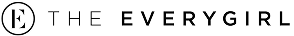
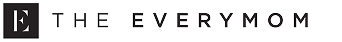
 "
"
