Whether you consider yourself a clean and tidy gal or not, decluttering and refreshing your space in the spring is a must. It can help us feel more productive and organized as we start a fresh season, and let’s be honest, who doesn’t feel better after finally cleaning up their problem corner? While a good digital declutter may not require cute storage boxes like a physical declutter might, organizing your emails and calendar is just as important as making sure your bathroom gets a deep clean. In fact, digital clutter is just as toxic to your mental health as physical clutter, according to the Cleveland Clinic.
turns out, you don't have to spend all of your free time cleaning
Clutter and disorganization can have a serious impact on our stress and ability to perform, which makes spring cleaning our digital lives so crucial for our careers and daily lives alike. Whether your email, online storage, calendar, or task management system feels like it’s gotten a little out of control or you just want to do a quick refresh for the season, we’re sharing exactly how to check “digital spring cleaning” off your spring to-do list.
1. Declutter your inbox
A cluttered inbox can be overwhelming—not to mention unproductive. To give your email inbox a fresh start, kick off your spring cleaning by unsubscribing from any emails that you no longer need or want. That way, as you work your way through organizing your inbox, you won’t have new junk messages flooding in and making things messy again.
After that, create folders (if you don’t have them already!) and file your emails accordingly. In your work inbox, create folders for clients, projects, invoices, and more as you see fit. Similarly, finances, healthcare, family and friends, and shopping can be helpful folders in your personal inbox. Finally, delete any emails that you no longer need or want in your inbox.
If you have hundreds (if not thousands) of old emails sitting in your inbox that feel impossible to tackle manually, look to email clean-up services like Mailstrom or Cleanfox or consider archiving your emails altogether. You can always search for archived emails by using keywords on the rare chance you ever do need to find one again.
2. Organize your documents
One study found that 62 percent of people feel stress or anxiety because of the amount of digital files they have. You likely have hundreds of documents (word documents, spreadsheets, and beyond) stored across multiple platforms that could use a hearty cleanup. Do a sweep of your files to delete the ones you no longer need and create folders to file the rest. (Make sure your folders have descriptive names so you know what each folder contains without needing to open it up!) Even if you don’t find your document situation particularly stress-inducing, it’s a good idea to delete or file them properly to ensure your digital space is tidy.
3. Reset your calendar
Take a good, hard look at your calendar to evaluate how you’re spending your time. Are there any recurring meetings there that almost always get canceled or no longer need to happen? See if those meetings can be canceled for good or if you can at least lower their frequency. Is your calendar full of not-so-helpful reminders to drink water? How about tasks that would be better off in a task management system or digital planner? See if there are any ways for you to clear up some visual space on your calendar. That way, it’s easier to evaluate what you have on your plate and how you can best spend your time.
Once you have your calendar more streamlined, consider blocking off the times of day when you’re most productive so you can have focused work periods. If you take control of your calendar, you can improve the flow of your day and your productivity.
4. Secure your passwords
Are your passwords hanging out in random spreadsheets or digital notepads? Talk about a security issue! Sign up for an online password manager like LastPass or 1Password to store all of your passwords for you in one place. Not only will you never have to go through the whole “I forgot my password” verification process ever again, but your passwords will be kept in a secure place, which can, in turn, prevent you from getting hacked or scammed.
5. Simplify your desktop
Is your desktop littered with icons scattered everywhere? It’s been reported that 30 percent of professionals have more than 100 files on their desktops! It’s time to get that under control for the sake of your productivity and sanity. Spend some time reviewing what is on your main screen and deleting what is no longer needed. (If you’re anything like me, you have an embarrassing amount of screenshots and duplicate files.) Next, create folders to file the rest of the items as needed. Make sure that your folders are descriptive and broad so you can easily organize any new icons that appear in the future.
6. Eliminate unused apps
You download every app with the best of intentions, but let’s face it, most go completely unused. Free up some much-needed storage space on your phone, tablet, or computer by deleting any apps you don’t use. Or, organize any apps you do use or need into folders. For example, I like to have a self-care folder with my Kindle, workout, and meditation app, and I like to have a finance folder for my bank, credit card, and budgeting app. Not only will this free up your screen so you can actually see your tech background, but you’ll have an easier time finding the app you need when you do need to open it up. Bonus points if you delete any apps you use too much for unproductive reasons!
7. Audit your online presence
When was the last time you updated your email signature, LinkedIn profile, or even your Instagram bio? Spend an hour or so reviewing all of your accounts and updating them to reflect not only the most up-to-date information but also the information you want (or don’t want) others to see. For example, your email signature should reflect your current title at work and best contact information! Similarly, if you have a website or social channels, make sure to update your photo to be your most recent headshot (or new favorite selfie) and update any “About Me” details as needed.
8. Backup your devices
Sometimes, I go weeks, if not months, before backing up any of my devices. Don’t be like me and risk losing all of your most up-to-date information and work. Back each of your devices up to ensure you never lose a thing—especially now that you’ve spent so much time decluttering and organizing your digital belongings! Most phones and computers do this routinely without you noticing, but it’s always good to check when the most recent backup was. It’s not uncommon for a backup to fail and be left with an outdated version of your work and documents. This only takes a few minutes to do, or you can schedule your devices to back up overnight, making adding this as the last step to your digital spring cleaning checklist a no-brainer.

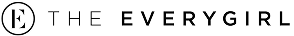
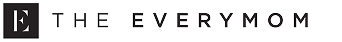
 "
"