Whenever I meet people who work from home, I am always curious about their WFH setup. Do they work from the couch most days? Is their setup in their living room? Do they post up at their kitchen counter? Or are they one of the lucky ones with dedicated office space? As a girl who has historically worked from the kitchen counter, I have saved more office photos to my “Home Office” Pinterest board than I can count so that when the day would come that I too would have my own home office, I would be able to make it as aesthetic (and functional, of course) as I have always dreamed of.
I am happy to say that my home office design days are officially here, but I quickly ran into one problem: Every single inspiration picture I have saved has an iMac in it, and that one item basically takes up all of my design budget. After some dramatic pouting, I made the decision to not let that deter me from having what I have always wanted sans the price tag, so I am rolling up my internet scrolling sleeves to find the perfect iMac dupes.
If you too have always wanted an iMac but you don’t feel like dropping over a grand, here is what you need to get the look:
Monitor
Arguably the most attractive thing about an iMac is the sleek, silver design all the way around, so the most important thing to keep in mind when looking for an iMac dupe is the shape and the color—especially from the back. You want to make sure that even if your desk is in the middle of the room and not up against a wall, the back of the computer is just as pretty and seamless as the front. We love these options because they check all of those boxes:
The HP Pavilion is the most like the iMac, but it is a few hundred dollars cheaper. With the same look and the ability to customize the color, processor, display, and more, this is one of the best dupes for an iMac on the market right now.
For a fraction of what the iMac costs, this monitor has a very similar streamlined look. Plus, if you have a Macbook, you can connect it to this monitor with an HDMI and enjoy all of Apple's features on a bigger screen.
The side and back of this monitor look just like an iMac with its sleek white and silver design. But the best part? It's basically a 1/10th of the price. Since it also has HDMI ports, you can connect it to your existing laptop—whether it's a Macbook or not.
Keyboard
One of the things I love the most about the look of an iMac is the sleek, wireless keyboard that pairs with it, but a keyboard that’s over $100?! I’ll pass. Here are a few options for wireless keyboards that look just as nice and work just as well as the infamous Apple Magic Keyboard:
For under $60, this keyboard is one of the best dupes for the Apple Magic Keyboard. It has a slim design, the same quiet typing feature, and is compatible with all processing systems. We recommend the silver or white!
This keyboard from Amazon has the same aluminum style as the Apple Magic Keyboard and is under $50. However, keep in mind that this style is only compatible with Apple products, so you'll need a Macbook to connect to your monitor in order to use it.
This under $20 option is a total steal. It's slim and compact, so it won't take up too much room on your desk, and it has a long battery life, making it the ultimate budget-friendly option.
Mouse
If you have a Macbook, you can splurge on the Apple Magic Mouse, but why would you when there are dozens of similar-looking options? Here are two of the best ones:
This mouse is under $12 and has the same ergonomic design as the one from Apple. With an auto energy-saving mode, long battery life, and a one year warranty, you can't beat it.
This wireless mouse is identical to Apple's and it's under $16. We love that it offers noiseless clicking, is compact, and is compatible with any processor.
Accessories
Now we can’t put all this work into finding the best dupes without making the rest of your desk look just as good as your computer setup does. To achieve a Pinterest-worthy look, snag some of these desk essentials:

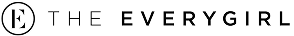
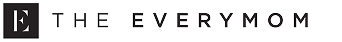
 "
"












