Happy September, Everygirls! It’s finally time for the tech backgrounds drop that our editors sneak into the backend of our website to download early. September marks the true beginning of fall, which means that at long last, we get to adorn our computers and phones with all of the fall imagery. We’re talking changing leaves, sweaters, hot coffee—the works. Now is the time to lean into that perfect back-to-school feeling, complete with a Gilmore Girls rewatch and purchasing a few new desk essentials, because we deserve it.
because his sock drawer is full and those #1 Dad mugs are collecting dust
For the September tech backgrounds, we’ve captured the inherent nostalgia that comes along with the turn of the season. After all, September is both the end of an era (RIP summer) and a fresh start all rolled into one. Discover a curated collection of tech backgrounds for fall that will keep your screens looking fresh and stylish. We’ve got chunky sweaters piled on top of each other, stunning cityscapes, and even some illustrated cherries to get you in the September state of mind. We promise the September tech backgrounds will help you transition into the new season seamlessly.
Choose your favorite fall desktop background to infuse your devices with the rich hues and textures of the season. Enjoy your (back-to-school) tech background shopping, and be sure to share which you choose by tagging us on Instagram @theeverygirl!
Free Wallpaper Backgrounds
For years, The Everygirl has been releasing monthly tech backgrounds to give your home screen a put-together, refreshed vibe. We include options for all devices, so you have choices for your phone screen, desktop or laptop, and your iPad or tablet. If you love having a calendar right on your screen to easily glance at throughout the month, we’ve got you covered—several of our backgrounds feature calendars, with options for a Sunday or Monday start. We also provide second-screen options for each tech background, so if you’re working on two screens (like a laptop and a monitor at the same time), you can have two of the same design.
When do The Everygirl’s September Tech Backgrounds come out?
The Everygirl Tech Backgrounds are usually available three days before the first of each month to give you plenty of time to change your screens, but this month we released them even earlier!
How to Download Tech Backgrounds
To download from one of our monthly tech background selections, scroll through the article to find one that you love. Then, click the link to the size you wish to download to access the image and download it to your desktop.
Pro Tip: You Don’t Have to Choose Just One!
If you’re adding your September tech backgrounds to a Mac, you can have your tech backgrounds rotate as often as you want. Start by downloading all of the tech backgrounds you want and adding them to one folder. Then, navigate to the wallpaper tab in your Mac settings and scroll down to the button that says “add folder.” Once it’s added, click the “rotate” button and frequency with which you want to shuffle the images.
Backgrounds Without Words
We’re so happy that you love the pictures chosen and are excited to let you know that “Second Screen” is a wordless option available for desktops.


Does this picture not make you want to take a trip to see some stunning fall foliage? This autumn foliage background is for all of the girls who have been stocking their carts with fall home decor since early July. We see you, we hear you, we feel you, and we’re finally ready to deliver you this fall foliage tech background. Create a calming ambiance with fall desktop backgrounds that showcase the beauty of autumn landscapes.
Whether you actually live somewhere with changing leaves and a chill in the air or you’re just turning up the AC to attempt to feel some fall energy, this autumn wallpaper will give you all the fall vibes.
Fall Leaves Background
click to download
Calendar—Sunday Start
Desktop | iPhone | iPad / Tablet | Second Screen
Calendar—Monday Start
Desktop | iPhone | iPad / Tablet
No Calendar


Not done with summer just yet? Enjoy these stunning flowers on your background throughout the month instead of falling leaves or cozy vibes. After all, some of us want to soak up the last few long days of the year for as long as humanly possible—and some flowers still bloom in September! These fresh florals will remind you to step outside and take your afternoon walk ASAP.
Fall Nature Background
click to download
Calendar—Sunday Start
Desktop | iPhone | iPad / Tablet | Second Screen
Calendar—Monday Start
Desktop | iPhone | iPad / Tablet
No Calendar


Do you love fall almost purely for the cozy fall fashion? This tech background is for you. Whether you buy new sweaters every year or love pulling out your old favorites from your closet, this background will evoke the joy of that first day when it’s finally cold enough to wear a sweater to work. This background is also giving serious Rory Gilmore energy—we just know these chunky knits would be found all over Stars Hollow.
Fall Cozy Aesthetic Background
click to download
Calendar—Sunday Start
Desktop | iPhone | iPad / Tablet | Second Screen
Calendar—Monday Start
Desktop | iPhone | iPad / Tablet
No Calendar


‘Tis peak apple-picking season, and we couldn’t be happier! Whether you end up making it to an orchard this September or not, you’ll still have this super-cute fall aesthetic wallpaper to give you all of those cottagecore, apple-picking vibes throughout the month. Opening your computer to this pop of bright red is the epitome of the start of fall!
Apple Picking Background
click to download
Calendar—Sunday Start
Desktop | iPhone | iPad / Tablet | Second Screen
Calendar—Monday Start
Desktop | iPhone | iPad / Tablet
No Calendar


September in the city! If you’re a city girl at heart, and your ideal fall kickoff starts with a walk down a city street in the crisp air rather than apple picking or frolicking through leaves, this fall aesthetic wallpaper is for you. There’s just something about a skyline (particularly this skyline) that’s especially motivating to look at when you open up your laptop. It’s like back-to-school energy, but make it back-to-work!
City Sunset Wallpaper
click to download
Calendar—Sunday Start
Desktop | iPhone | iPad / Tablet | Second Screen
Calendar—Monday Start
Desktop | iPhone | iPad / Tablet
No Calendar


Sometimes, we just need a good affirmation to get us through the day, and this tech background is the perfect way to make sure you’re thinking positive thoughts throughout the whole month. No matter what you’re trying to manifest—maybe it’s a new job, a healthy relationship, or just a really good day—know that good things are coming your way. Your computer screen says so!
Good Things Are Coming Wallpaper
click to download


Nancy Meyers summer girls know this transition all too well: Now, it’s time for Nora Ephron fall. This iconic quote from You’ve Got Mail channels all of the back-to-school vibes that get us so excited around this time of year. Plus, it’s a shoutout to everyone’s favorite city to visit around this time of year. If you’re ready to dress like Meg Ryan all fall, this one’s for you.
Fall in New York Background
click to download


See how we tie in the picture of the apples from the other September tech backgrounds to our monthly collage? Very mindful. Very demure. This collage is meant to capture everything we love when it comes to fall, from being outside among the falling leaves to stacking up our reading lists. Plus, we couldn’t help ourselves—we added a pop of leopard in a nod to this season’s most surprising trend.
Fall Aesthetic Collage Wallpaper
click to download
Desktop | iPhone | iPad / Tablet | IG Version


Hot beverage girls rise! If you love your PSL (or your pumpkin cream chai) served hot, this September tech background celebrates the return of warm drink season. With the addition of a good book, some falling leaves, and a cozy blanket, looking at this cozy fall background will make you feel like you’re sitting on a wraparound porch watching the sunrise on a cozy fall morning. Enhance your workspace with seasonal desktop backgrounds that reflect the warm tones and serene atmosphere of fall.
Cozy Fall Background
click to download
Calendar—Sunday Start
Desktop | iPhone | iPad / Tablet | Second Screen
Calendar—Monday Start
Desktop | iPhone | iPad / Tablet
No Calendar


You heard the tech background! September is the time to slow down and savor life, and we’ve got a few ideas on exactly how to do it. This is your chance to have a fresh start in the middle of the year, and your coffee, comfort show, and a loaf of sourdough are going to help you do it.
September List Wallpaper
click to download
Desktop | iPhone | iPad / Tablet | IG Version


If you’re seeing cherries all over your social media these days, you’re not alone. Our editors wanted a graphic that captured this vaguely coquette fruit, and this pattern totally delivers. This is the kind of tech background that will just make you excited to look at your screen—it brings a fun, flirty energy to your tech (plus, it’s just really, really cute).
Cherry Desktop Background
click to download


I know I’ve already waxed poetic about September being Gilmore Girls season throughout this article, but seriously—there is no better time to start your annual rewatch. This September tech background is for anyone who feels like they actually belong in Stars Hollow full-time. Grab a seat at Luke’s diner, order yourself a large coffee, and soak up the New England fall vibes.
Gilmore Girls Tech Background
click to download


Cheers to the minimalist gals who just love a simple calendar view! Personally, I think this particular font still evokes back-to-school energy. This tech background will motivate you to knock out your goals one by one throughout the month of September. How very demure of you!
September Tech Background
click to download
Calendar—Sunday Start
Desktop | iPhone | iPad / Tablet | Second Screen
Calendar—Monday Start
Desktop | iPhone | iPad / Tablet
No Calendar
Desktop | iPhone | iPad / Tablet

Kirra Wallace, Deputy Art Director
Kirra is a Deputy Art Director at The Everygirl, and The Everymom. She leads The Everygirl Media Group’s visual identity and leads a team of talented graphic designers. Her work includes graphics with hand-drawn elements, engaging article graphics that draw you in, and monthly tech backgrounds.

Aryana Johnson, Graphic Designer
Aryana is a Chicago-born artist working as a graphic designer for The Everygirl and The Everymom. She works collaboratively with the design team to create visually compelling assets across both websites and social channels. Her creativity and versatile skill set make her an indispensable part of the team.

Caitlin Schneider, Graphic Designer
Caitlin is a graphic designer for The Everygirl and The Everymom. She works collaboratively with the design team to create visually compelling assets across both websites and social channels. Her creative work shapes a cohesive and engaging visual experience for both brands, making her an indispensable part of the team.

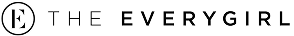
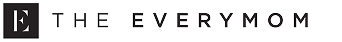
 "
"