Well, folks, we made it. The final (and best) month of the year is finally upon us. Not only does the dawn of December mean we’re about to get a lovely chunk of PTO, but it also means we have so, so much to celebrate and be thankful for. Between holiday shopping for friends and family, trying out some festive holiday activities (get me on an ice skating rink rn!), and holiday parties galore, there is so much to look forward to this month. And, of course, it’s everyone’s favorite month of the year to swap in some festive tech backgrounds.
If you’ve found yourself panic-googling “cheap Mother’s Day gifts” at the eleventh hour, CVS has a lineup of under-$25 gifts that are thoughtful, cute, and look way more expensive than they actually are.
From wintery collages to Taylor Swift quotes to bows galore, our December tech backgrounds are a labor of love from us to you. Christmas came early this year, basically! Even if work this time of year feels like a slog to the end, we hope these cheerful December wallpapers will remind you that you have something to smile about every time you open your computer. Happy holiday tech wallpaper shopping!
Free Wallpaper Backgrounds
For years, The Everygirl has been releasing monthly tech backgrounds to give your home screen a put-together, refreshed vibe. We include options for all devices, so you have choices for your phone screen, desktop or laptop, and your iPad or tablet. If you love having a calendar right on your screen to easily glance at throughout the month, we’ve got you covered—several of our backgrounds feature calendars, with options for a Sunday or Monday start. We also provide second-screen options for each tech background, so if you’re working on two screens (like a laptop and a monitor at the same time), you can have two of the same design.
When do The Everygirl Tech Backgrounds come out?
The Everygirl Tech Backgrounds are usually available three days before the first of each month to give you plenty of time to change your screens, but this month we released them even earlier!
How to Download Tech Backgrounds
To download from one of our monthly tech background selections, scroll through the article to find one that you love. Then, click the link to the size you wish to download to access the image and download it to your desktop.
Pro Tip: You Don’t Have to Choose Just One!
If you’re adding your tech backgrounds to a Mac, you can have your tech backgrounds rotate as often as you want. Start by downloading all of the tech backgrounds you want and adding them to one folder. Then, navigate to the wallpaper tab in your Mac settings and scroll down to the button that says “add folder.” Once it’s added, click the “rotate” button and frequency with which you want to shuffle the images.
Backgrounds Without Words
We have received lots of requests for backgrounds without text or calendars on them. We’re so happy that you love the pictures chosen and are excited to let you know that “Second Screen” is a wordless option available for desktops.


‘Tis the season for gifting, and we couldn’t be more excited. In case you somehow weren’t already aware, gift-giving is kind of a big deal here at The Everygirl—our yearly Holiday Gift Guide is chock-full of ideas for just about everyone on your list. If you, too, get a kick out of picking the perfect presents for your friends and family, this is the December tech background for you.
Christmas-Themed Tech Background
click to download
Calendar—Sunday Start
Desktop | iPhone | iPad / Tablet | Second Screen
Calendar—Monday Start
Desktop | iPhone | iPad / Tablet
No Calendar


I’m one of those nosy gals who always wants to know how other people are decorating for the holidays—and nothing can stop me from heading to the nicest neighborhood in my city and peeping in at the decor. I can literally feel the holiday cheer radiating out of these windows and into the street (or, in this case, off the screen). If you feel the same, upgrade your device with this holiday-inspired tech design for December.
Winter Phone & Laptop Background
click to download
Calendar—Sunday Start
Desktop | iPhone | iPad / Tablet | Second Screen
Calendar—Monday Start
Desktop | iPhone | iPad / Tablet
No Calendar


It’s time to share some freaking cheer! Personally, my favorite part of the holiday season is hands-down sharing fun, delicious meals with my friends, and this background captures that feeling perfectly. Plus, you can also find this adorable illustration on our Moonpig holiday card collection (and if you want more where that came from, check out our email-exclusive backgrounds).
Festive Celebration Tech Background
click to download


This is your yearly reminder that Taylor Swift grew up on a Christmas tree farm and wrote one of the best not-holiday holiday songs ever. If the holiday season makes you a bit nostalgic, this is the perfect tech background to capture all of those girlhood vibes. And, once again, this cute design can be found on our Moonpig holiday cards—so you can mail some cheer to your friends far and wide.
‘Tis The Damn Season Holiday Tech Wallpaper
click to download
Desktop | iPhone | iPad / Tablet



This is the December tech background for the girl who loves to host. If you already have a decadent holiday party planned, complete with bows on the glassware, then you should be staring at this festive image all season long. This seasonal laptop background makes me want to invite my besties over for a decked-out holiday soiree.
Holiday-Inspired Tech Background
click to download
Calendar—Sunday Start
Desktop | iPhone | iPad / Tablet | Second Screen
Calendar—Monday Start
Desktop | iPhone | iPad / Tablet
No Calendar


Why choose just one Christmas-y image when you could have them all? Complete with everything from delicious holiday treats to fun decorations to snowy activities (who wants to go ice skating?!), this cozy winter collage will encourage you to make the most of the season every time you open your laptop.
Aesthetic Holiday Wallpaper
click to download


You all loved the bows in our wallpapers last month, so we had to make a festive version for our December tech backgrounds! In case you missed it, bows are the holiday decor item on everyone’s minds this year, so you might as well add them to your computer screen as well. Cheerful and colorful, this background might even make you excited to open your laptop.
Festive Bow Tech Background
click to download


Mentally, I am here: curled up by the fireplace in a cozy, snowed-in log cabin with my favorite holiday romance novel. There’s no denying that December is often the busiest month of the entire year work-wise, so if you can’t escape to a wooded paradise, you can at least add one to your screen to gaze at as you grind.
Cozy Winter Vibes Wallpaper
click to download
Calendar—Sunday Start
Desktop | iPhone | iPad / Tablet | Second Screen
Calendar—Monday Start
Desktop | iPhone | iPad / Tablet
No Calendar


Sometimes, with all of the noise and chaos during the holiday season, you just want to block it all out. This simple December tech background will remind you to take a step back and breathe—even in the middle of the Christmas season, sometimes you just need to focus.
Minimalist December Wallpaper
click to download
Calendar—Sunday Start
Desktop | iPhone | iPad / Tablet | Second Screen
Calendar—Monday Start
Desktop | iPhone | iPad / Tablet
No Calendar


As someone who will be lighting the menorah myself this December, this background reminds me of everything I love about the holiday season. Looking at this gorgeous setup makes me want to invite all of my friends over for latkes and lighting the candles. And since Hannukah isn’t until the very end of December this year, this background will help you keep the cheer all month long.
Growing Menorah Wallpaper
click to download
Calendar—Sunday Start
Desktop | iPhone | iPad / Tablet | Second Screen
Calendar—Monday Start
Desktop | iPhone | iPad / Tablet
No Calendar


If you are the kind of girl who starts watching Christmas movies on November 1, it probably feels like you’ve been waiting your whole life for it to be December. Well, your favorite month of the year is finally here, and it’s time to rope everyone else in on the holiday cheer. Consider this the reminder you didn’t need to put up the decorations and watch your favorite Christmas movie.
Holiday-inspired To-Do List Wallpaper
click to download
Desktop | iPhone | iPad / Tablet | IG Version


Kirra Wallace, Deputy Art Director
Kirra is a Deputy Art Director at The Everygirl, and The Everymom. She leads The Everygirl Media Group’s visual identity and leads a team of talented graphic designers. Her work includes graphics with hand-drawn elements, engaging article graphics that draw you in, and monthly tech backgrounds.

Aryana Johnson, Graphic Designer
Aryana is a Chicago-born artist working as a graphic designer for The Everygirl and The Everymom. She works collaboratively with the design team to create visually compelling assets across both websites and social channels. Her creativity and versatile skill set make her an indispensable part of the team.

Caitlin Schneider, Graphic Designer
Caitlin is a graphic designer for The Everygirl and The Everymom. She works collaboratively with the design team to create visually compelling assets across both websites and social channels. Her creative work shapes a cohesive and engaging visual experience for both brands, making her an indispensable part of the team.

Marta Taras, Jr. Graphic Designer
Marta is a jr. graphic designer for The Everygirl and The Everymom. She works collaboratively with the design team to assist in creating visually compelling assets across both websites and social channels. She is always seeking new challenges and experimenting with different art mediums and programs to improve her skills.

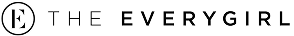
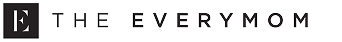
 "
"