Oh, fall is SO here. Black cat, ghost, and pumpkin lovers—this is your time to shine. Though I personally hope for my laptop screen to display nothing but scary movies on repeat all throughout the month of October, these tech backgrounds are a close second to The Blair Witch Project. October is notoriously our entire team’s favorite month for tech backgrounds because there is quite literally something for everyone. Whether you’re a hardcore spooky season lover or prefer for your fall vibes to be more along the lines of farmers markets and changing leaves, these October tech backgrounds will instantly put you in peak autumnal spirit.
This month, we’ve put together the perfect range of fall imagery to adorn your screens—from sweet to spooky. We’ve got adorable little ghost cartoons floating through a foggy forest, Practical Magic quotes (of course), and collages of multiple different types of pumpkins. It’s time to channel your most witchy, cozy energy, and these backgrounds can basically serve as your fall bucket list. Watch a ghost movie? Check. Make a cozy fall latte? Check. Decorate for Halloween? Check.
Choose your favorite October desktop background to help you truly dive into the spooky season. Happy background browsing, and be sure to share which you choose by tagging us on Instagram @theeverygirl!
Free Wallpaper Backgrounds
For years, The Everygirl has been releasing monthly tech backgrounds to give your home screen a put-together, refreshed vibe. We include options for all devices, so you have choices for your phone screen, desktop or laptop, and your iPad or tablet. If you love having a calendar right on your screen to easily glance at throughout the month, we’ve got you covered—several of our backgrounds feature calendars, with options for a Sunday or Monday start. We also provide second-screen options for each tech background, so if you’re working on two screens (like a laptop and a monitor at the same time), you can have two of the same design.
When do The Everygirl’s October Tech Backgrounds come out?
The Everygirl Tech Backgrounds are available three days before the first of each month to give you plenty of time to change your screens.
How to Download Tech Backgrounds
To download from one of our monthly tech background selections, scroll through the article to find one that you love. Then, click the link to the size you wish to download to access the image and download it to your desktop.
Pro Tip: You Don’t Have to Choose Just One!
If you’re adding your October tech backgrounds to a Mac, you can have your tech backgrounds rotate as often as you want. Start by downloading all of the tech backgrounds you want and adding them to one folder. Then, navigate to the wallpaper tab in your Mac settings and scroll down to the button that says “add folder.” Once it’s added, click the “rotate” button and frequency with which you want to shuffle the images.
Backgrounds Without Words
We’re so happy that you love the pictures chosen and are excited to let you know that “Second Screen” is a wordless option available for desktops.


Phoebe Bridgers stans, rise. How could you not love these adorable little ghost cartoons floating through their own spooky, foggy forest? This spooky tech background will make you feel like you’re listening to Ethel Cain while simultaneously burning a delicious fall candle. If you’re the kind of girl who will be watching scary movies 24/7 this month, this is the perfect background for you.
Fall Spooky Background
click to download
Calendar—Sunday Start
Desktop | iPhone | iPad / Tablet | Second Screen
Calendar—Monday Start
Desktop | iPhone | iPad / Tablet
No Calendar


October is the last month of daylight savings time, which means it’s about to get dark. If you love the moody vibes of an overcast evening and don’t spend the entire month dreading the onset of seasonal depression, this witchy tech background is perfect. With dark branches set against a purple, cloudy sky, this background will help you manifest the life of your dreams during one of the upcoming eclipses.
Fall Night Background
click to download
Calendar—Sunday Start
Desktop | iPhone | iPad / Tablet | Second Screen
Calendar—Monday Start
Desktop | iPhone | iPad / Tablet
No Calendar


Our October tech backgrounds wouldn’t be complete without the Sanderson Sisters. Hocus Pocus is an iconic fall movie and deserves to be temporarily commemorated on your computer screen. Whether you identify more as a Winifred, Sarah, or Mary, this Halloween tech background will help you channel all three as you tackle your work.
Hocus Pocus Wallpaper
click to download


How cute is this collage?! My Pinterest board could never—look at those darling cobwebs! Use this tech background to curate your fall vibe and aesthetic to exactly what you want it to be. It’s witchy, cozy, and outdoorsy all at the same time. And yes, I am so glad we live in a world where there are Octobers.
Fall Aesthetic Collage Wallpaper
click to download


One of the best things about fall is, inevitably, the return of adorable fall get-together ideas to your TikTok FYP. If you’ve been dreaming of the perfect, aesthetic fall picnic with your best friends—complete with apple cider mimosas and fall crafts—this tech background will motivate you to plan one and get it on the calendar.
Fall Pumpkins Background
click to download
Calendar—Sunday Start
Desktop | iPhone | iPad / Tablet | Second Screen
Calendar—Monday Start
Desktop | iPhone | iPad / Tablet
No Calendar



Yet another iconic fall witch movie: Practical Magic is the Nicole Kidman and Sandra Bullock spooky, scary romance of our dreams. If you’ve been in your New England witchy era recently—like, you bought a deck of tarot cards and charged some moon water during the recent lunar eclipse—this is the perfect tech background for you. Plus, you can choose between two colorways!
Practical Magic Wallpaper
click to download the background
Tan Background
Desktop | iPhone | iPad / Tablet | IG Version
Rust Background
Desktop | iPhone | iPad / Tablet | IG Version


This background is motivating me to book a trip to small-town Vermont to see the changing leaves. In fact, this background is motivating me to abandon my entire life to move to small-town Vermont to live out an autumnal rom-com plot. Given that I have the luxury of neither, I’ll settle for adding this background to my phone and daydreaming about a slow life.
Fall Forest Background
click to download
Calendar—Sunday Start
Desktop | iPhone | iPad / Tablet | Second Screen
Calendar—Monday Start
Desktop | iPhone | iPad / Tablet
No Calendar


On the flip side, sometimes you just need a cute little collage of ghosts, black cats, and skeletons to really dig into the spooky season spirit. This tech background says, “I have been shopping for Halloween decor since July.” These sweet illustrations can also serve as Halloween nail inspo.
Halloween Illustration Wallpaper
click to download


Hey, spooky girls! If you love this tech background, you’ve probably had your Halloween costume picked out since last October. If you had it your way, everyone would be watching horror movies, reading thrillers, and listening to true crime podcasts year-round. Enjoy this creepy, foggy scene to give you a little thrill every time you open your laptop.
Fall Fog Background
click to download
Calendar—Sunday Start
Desktop | iPhone | iPad / Tablet | Second Screen
Calendar—Monday Start
Desktop | iPhone | iPad / Tablet
No Calendar


Consider this your October to-do list! These are truly the best things about the autumn months: cozy sweaters, crafty projects, and watching scary movies. Fall is one of the easiest seasons to romanticize, so use this tech background as a jumping-off point for slowing down and truly appreciating one of the most nostalgic times of the year.
October Wallpaper
click to download
Desktop | iPhone | iPad / Tablet | IG Version


In case you missed it, there are a lot of astrological events happening this fall. Between multiple eclipses and Mercury going back into retrograde at the end of the season, now is the time to pay attention to the stars. Also, did you know that the Earth is temporarily gaining a second moon throughout the month of October? Yeah—this tech background is in honor of that.
Moon Background
click to download
Calendar—Sunday Start
Desktop | iPhone | iPad / Tablet | Second Screen
Calendar—Monday Start
Desktop | iPhone | iPad / Tablet
No Calendar


Sure, October is spooky season, but it’s also the start of Q4. If this month is one of the busiest times of the year for you (same!), you might want something simple instead of ghosts and ghouls on your screen. This background screams, “The scariest thing about October is my to-do list.” Good luck, girl.
October Tech Background
click to download
Calendar—Sunday Start
Desktop | iPhone | iPad / Tablet | Second Screen
Calendar—Monday Start
Desktop | iPhone | iPad / Tablet
No Calendar

Kirra Wallace, Deputy Art Director
Kirra is a Deputy Art Director at The Everygirl, and The Everymom. She leads The Everygirl Media Group’s visual identity and leads a team of talented graphic designers. Her work includes graphics with hand-drawn elements, engaging article graphics that draw you in, and monthly tech backgrounds.

Aryana Johnson, Graphic Designer
Aryana is a Chicago-born artist working as a graphic designer for The Everygirl and The Everymom. She works collaboratively with the design team to create visually compelling assets across both websites and social channels. Her creativity and versatile skill set make her an indispensable part of the team.

Caitlin Schneider, Graphic Designer
Caitlin is a graphic designer for The Everygirl and The Everymom. She works collaboratively with the design team to create visually compelling assets across both websites and social channels. Her creative work shapes a cohesive and engaging visual experience for both brands, making her an indispensable part of the team.

Marta Taras, Jr. Graphic Designer
Marta is a jr. graphic designer for The Everygirl and The Everymom. She works collaboratively with the design team to assist in creating visually compelling assets across both websites and social channels. She is always seeking new challenges and experimenting with different art mediums and programs to improve her skills.

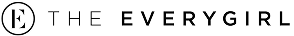
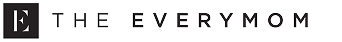
 "
"